USER MANAGEMENT
You can access to the management of all the users of the application. From this operation any user can be completely removed, or included as a user for other tdoc modules.
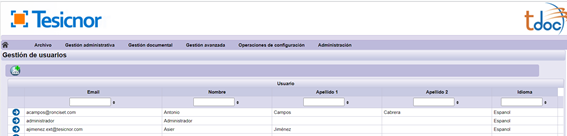
| New. It allows to add a new user. | |
| Select. It allows to select the users to edit them. |
1. Create a new user
The creation of users will show a window to enter the user data.
First of all, you must enter the access e-mail. If the mail already exists in the application, when moving to the next field, the rest of the fields will be completed with the data stored in the application. Fields in yellow are required.
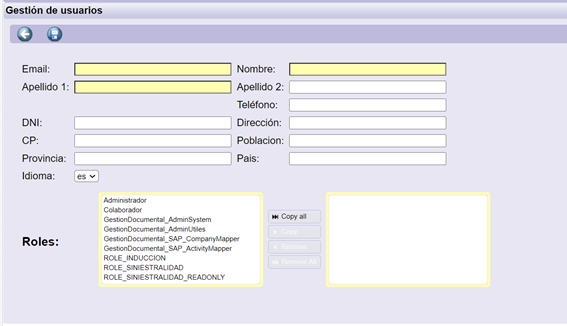
| Save. Allows you to save the entered data. | |
| Back. Allows you to return to the previous page. |
Secondly, it must include the type of access they will have:
–Administrator. Allows you to have the Superuser role.
–*ROLE_INDUCCIÓN. Allows access to the Induction module.
–*ROLE_SINIESTRALIDAD. Allows access to the Claims module.
–*ROLE_SINIESTRALIDAD_READONLY. Allows access to the Claims module but without being able to edit the data.
–*Gestión Documental-ActivityIssue. It allows to have the Incident Management application in access to wind farms.
–*Gestión Documental-EmergenccyManager. It allows to have the Emergency Manager Management application.
Any of these permissions allow access to tdoc modules. Each module has its own manual where the permission provided by each of them is specified.
2. Edit user
To modify a user, first select the user you want to edit:
| Edit. Allows you to select the user for editing. | |
| Save. Allows you to save the entered data. | |
| Back. Allows you to return to the previous page. | |
| Change Password. Allows you to change the user password.
|
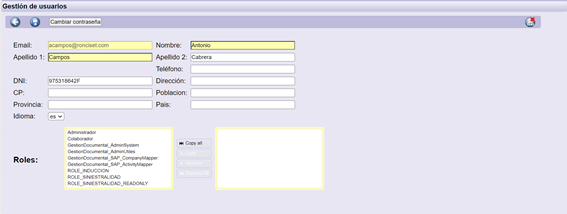
The edition only allows to modify the permissions data or the personal data of the user. The access data (access e-mail) cannot be modified.
3. Delete user
In order to delete a user, firstly, you must select the user you want to delete.
| Edit. Allows you to select the user to edit it. | |
| |
Save. Allows you to save the entered data. |
| Back. Permite volver a la página anterior. | |
| Change Password. Allows you to change the user password.
|
|
| Delete. Allows you to delete the user. |
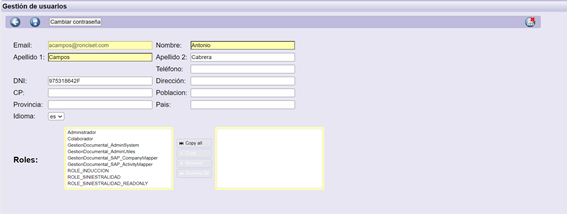
A new tab appears as a confirmation that you want to delete:
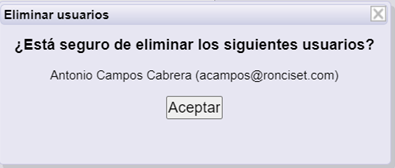
In case the user to be deleted has any other role, it is not possible to delete it until the other roles have been deleted:
![]()

