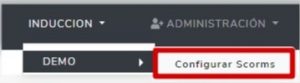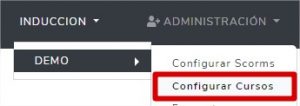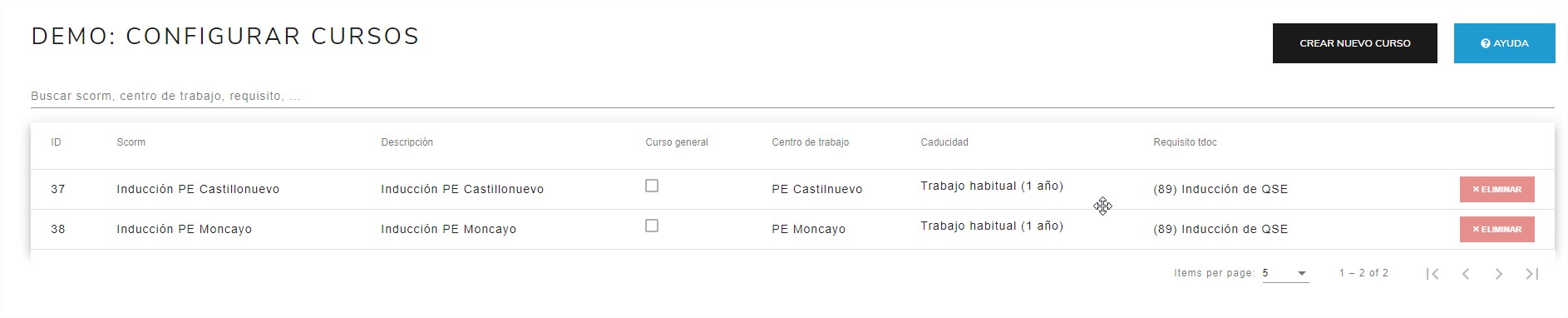tdoc
Induction configuration
The induction module can be enabled per client, as a configuration in tdoc. Notify to DEV to enable induction in tdoc.
You must decide if the affected work centers are only those of a specific owner or all (Work Centers Owner’s field).
You also need to create a requirement in which certificates generated from the induction app, will be automatically uploaded. That requirement will be selected in the creation of the scorm courses.
Induction module
SCORMs configuration
The design team is responsible for generating the training in Scorm format and uploading it to the ScormCloud course platform.
Once there, the course must be linked to the corresponding induction client.
Access to INDUCTION -> CLIENT -> CONFIGURE SCORMS.
In this operation you can see the list of SCORMS loaded.
To create a new SCORM in this client, choose the “Create new scorm” option.
You have to select one of the Scorms available in the Scorm Cloud platform from the dropdown (it should have an identifiable name assigned by the design team), and add a name and a description.
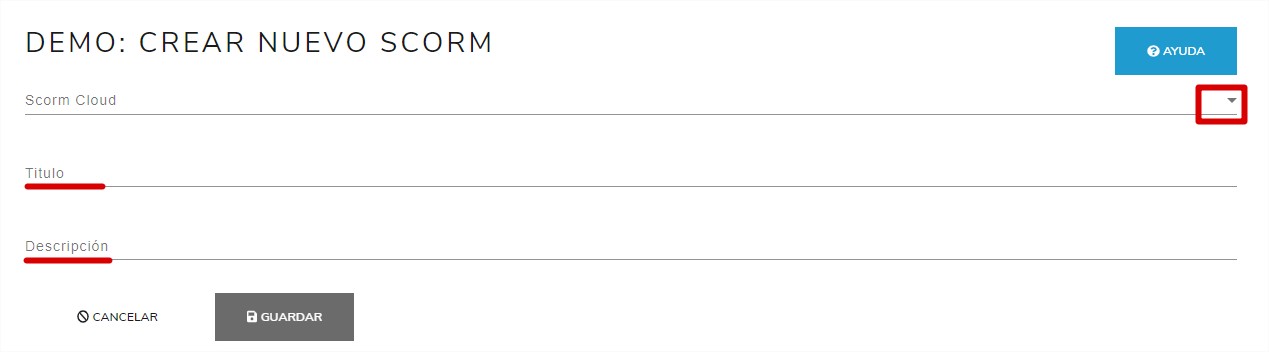
Courses configuration
Scorms must be configured as courses, associating them with tdoc work centers, assigning them an expiration date and associating them with a requirement in tdoc.
Once configured, the client will be able to use it to send training to contractors.
Access to INDUCTION -> CLIENT -> CREATE NEW COURSE
In this operation you can see the list of courses created. If a course has already had any training, it cannot be deleted.
To create a new course, click CREATE NEW COURSE.
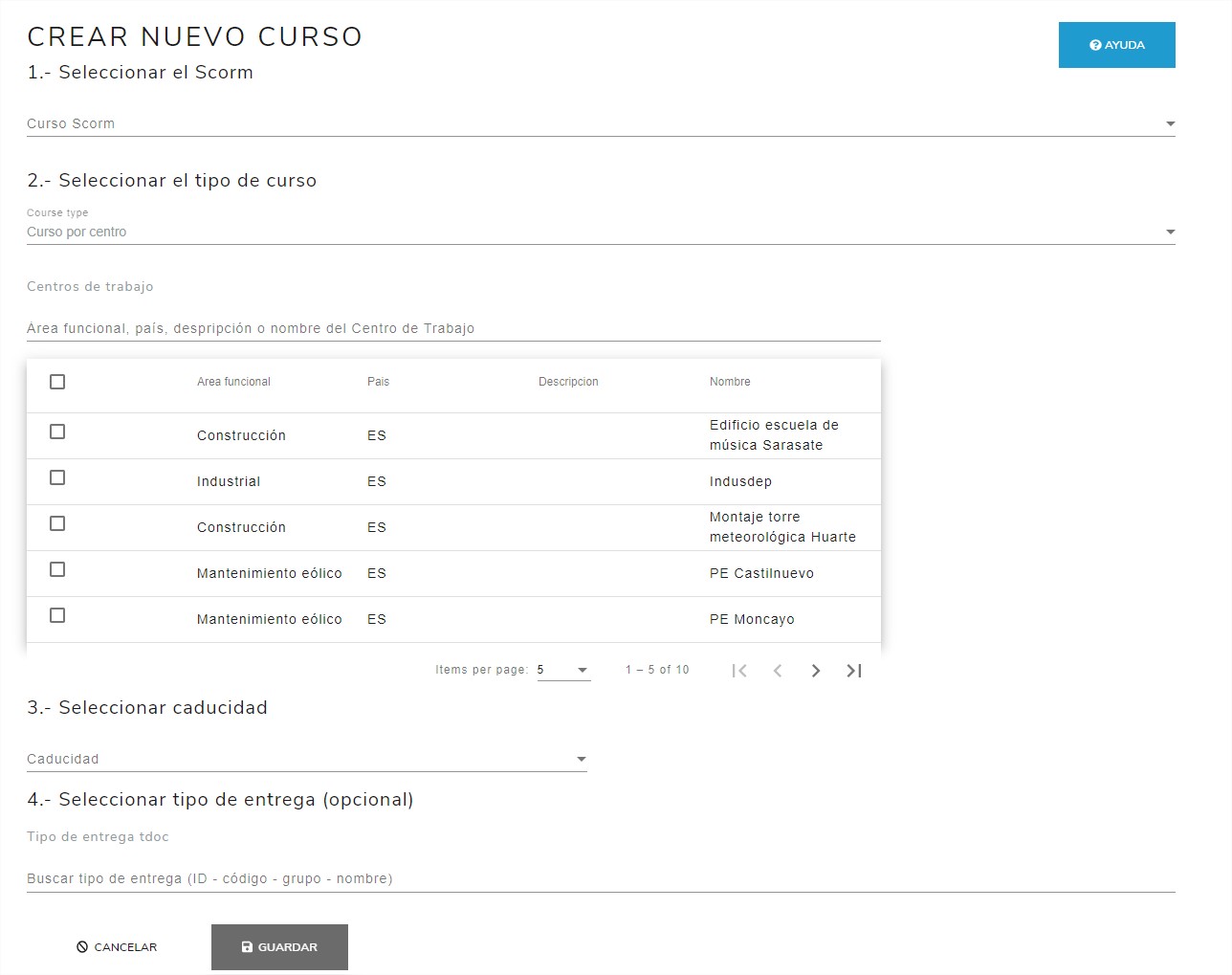
1- Select the scorm
Choose the SCORM created above.
2- Select the type of course
The courses can be general or associated with one or more centers. Courses defined as general are considered as applying to all centers.
If the “Course by center” option is chosen, then one or more centers to which the course will be applied must be chosen from the table.
3- Select expiration
This expiration will be indicated on the certificate and will also be the one that will have the tdoc requirement of the students’ certificate.
4-Select type of requirement (optional)
If you want to relate the training to a requirement in tdoc, indicate it here. If a delivery type is not specified, the certificates will not be automatically sent to tdoc.