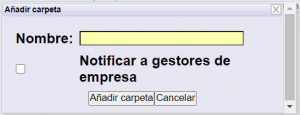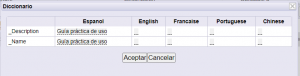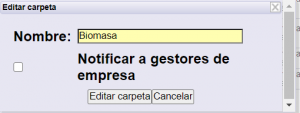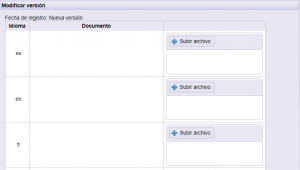Documents configuration
Allows you to configure the documents that the client wants to have in tdoc.
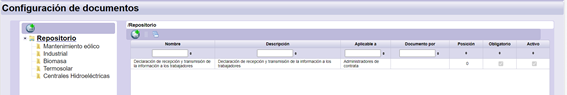
1. Repository
It allows to establish an order by folders, to have more control over the documents.
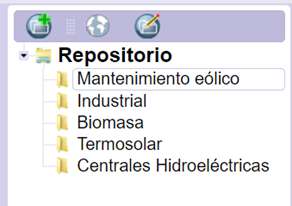
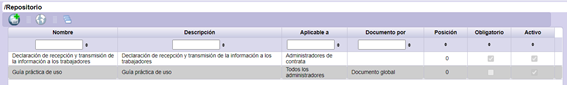
Add folders, with the possibility of notifying company managers.
| It allows you to create folders, with the possibility of notifying company administrators.
|
|
| It allows you to translate the name of the folder or the name and description of the document, depending on what you have previously selected. They appear the languages that are configured in each case.
|
|
| Allows you to edit the folder name.
|
|
| Allows you to add document. | |
| Allows you to view all documents. |
2. Add document
2.1. Document data
It allows to include documents to be downloaded by todoc users.
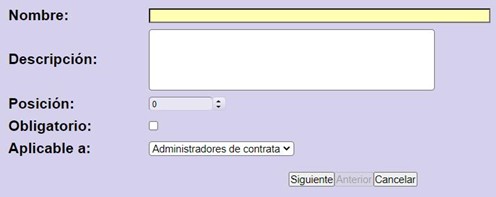
-Name
-Description
-Position
-Mandatory: if it is set as mandatory, the users it is set for will need to download the file in order to continue working with tdoc.
-Applicable to (who is it addressed to)
- Contractor administrators.
- Center administrators
- All administrators
.
2.2. Document upload
Allows you to upload the document, being able to include several documents depending on the language, which will depend on the tdoc configuration itself.

2.3. Configure
It allows different types of configuration, as well as the combination between them. When you want one of them to apply, you must have the check marked.
Global document: it applies to the whole application.
![]()
Document by technology: it just applies to the selected technologies (in the added column).
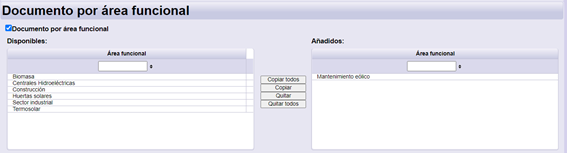
Document by center: it just apply to the selected centers (in the added column).

Document by type of company: it just applies to the selected company types (in the added column).
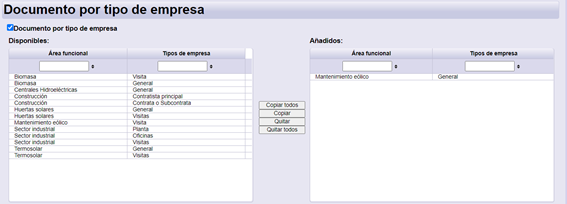
Document by owner-technology: it just applies to the selected technology owners (in the added column).
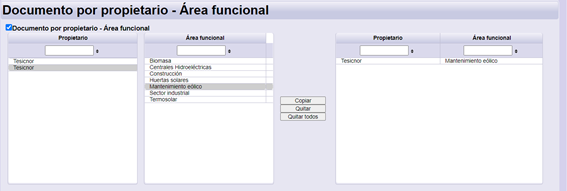
Document as template for requeriment type: it just applies to the requeriments that have a template.
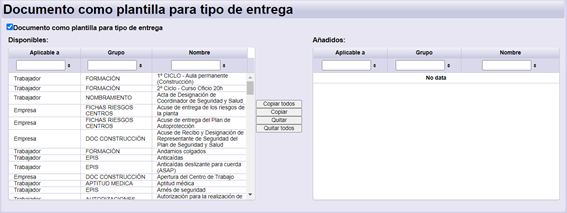
Click on ‘Next’ to continue.
2.4. Summary
Shows a summary of the previously selected.
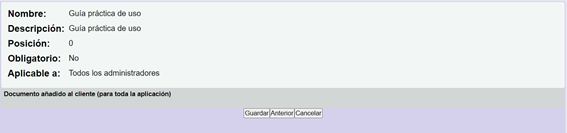
Click on ‘Save’ to continue.
3. Modify document
It allows to modify the documents configuration to be downloaded by tdoc users.
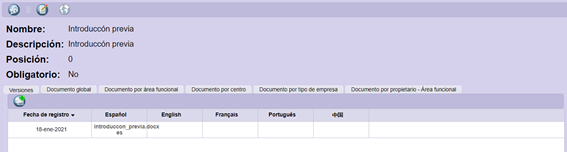
| Allows you to edit the document settings. | |
| Allows you to translate the name and description of the document, depending on what you have previously selected. They appear the languages that are configured in each case.
|
Multiple tabs may appear:
-Versions:
| Allows you to create a new version of the document, in several languages if necessary:
|
-Configurations included in the document, differentiated by different tabs, allowing you to see the configuration.
- Global document
- Document by functional area
- Document by center
- Document by type of company
- Document by owner – Technology
- Document as template for delivery type