Comments
The contractors can write us comments regarding the deliveries that appear incorrects o expired through the application itself. We take them into account, unless what they indicate is a documentary criterion that is missing in the document, where we explain that it must appear in the document itself.
Posible options:
1- Requirement Incorrect –> It continues to be Incorrect
- Comment
2- Requirement Incorrect –> We must pass it to Correct
- Modify requirement
- Comment
From the comments menu, you access to the list of comments made by companies.
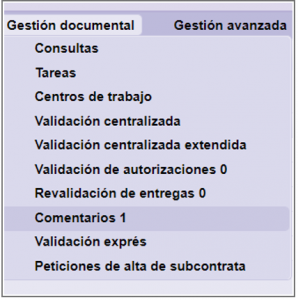

Accessing one of the comments, you can see:
1- The general information of the requirement with comment: company, type of delivery, current status of the requirement…
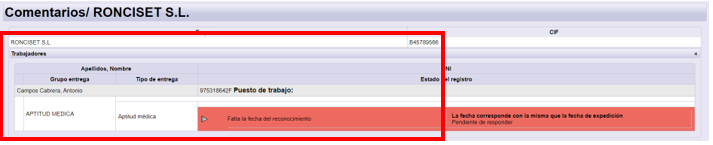
2- Comment made by the manager of the contractor, as well as the status of the comment “pending of response”.
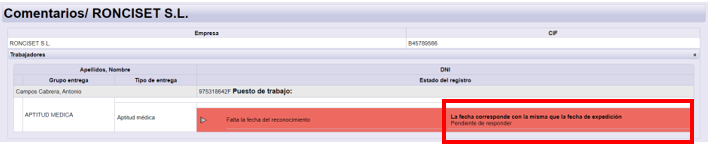
3- See requirement/comment
On the right side appears the comment made by the company and space for the answer. Remember to press add answer to include the appropriate explanations. There is an option to not allow any more comments regarding that requirement.
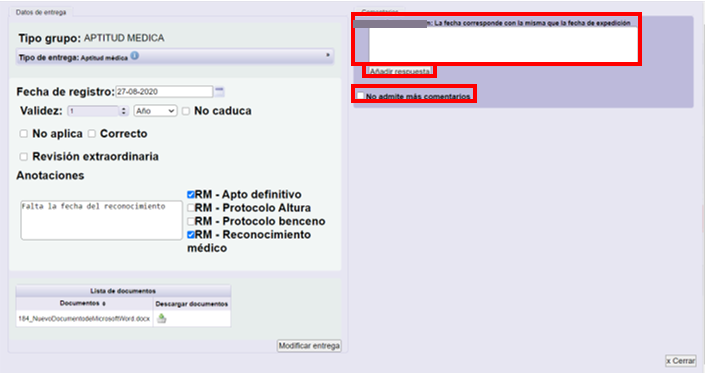
As long as you don’t click Close, you can modify or delete this comment.
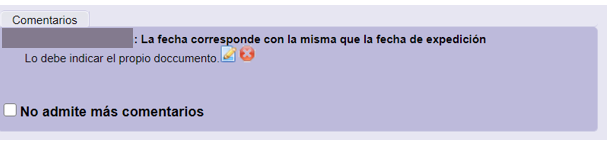
It is important, once you click Close, you will not be able to access the comment again.
Once the comment has been answered and closed, an email is sent to the contractor manager who made the comment with the response given.
