Deviations report(*)
This report allows you to track the unfulfilled documents of a set of tasks resulting from applying filters on the total of tasks accessible by the user.
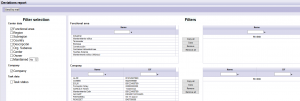
To generate the report, follow these steps:
- Selection of filters: the first thing is to indicate which aspects are going to be used to filter the tasks used to generate the report, being data of the centers (functional areas, region, sub-region …), company and / or task data.
- Filters: after selecting the filters, indicate their values.
Once the filters have been defined to prepare the report, press the icon. ![]()
The report generates the results in real time, so it is not generated instantly, but is prepared and when it is ready it is sent by email.
A requirement is considered unfulfilled when it is missing, expired, or incorrect.

Some keys to the information in the report are:
- Correct: document uploaded, validated and correct.
- Pending: document uploaded but pending validation.
- Expired: document loaded, validated but incorrect as it has expired.
- Incorrect: document uploaded, but not validated as it does not meet the validation criteria.
- Missing: document pending to load.
- Not applicable: non-active documents; they are not considered in the calculations.
In order not to penalize the performance of the application, the results are calculated according to the scores of the tasks, so they do not reflect the exact situation at the time of generation, but rather an approximation. To generate a report as accurate as possible, it is recommended to generate it first thing on Monday.
