In case of emergency
From the mobile application, the entrances and exits of workers in the workplaces are marked. With the web application, you can consult at any time the workers who are operating in the center at any time.
To make the query, you must access the action menu from the work centers screen and click on Details. This will take you to a screen where the workers who are currently working at the center are listed.
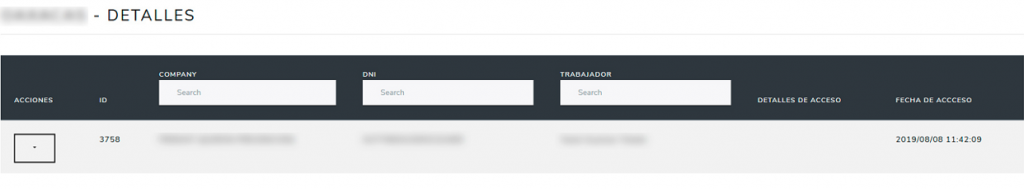
From this screen, you can use the Remove employee actions button to mark the departure of a worker. This will remove the worker from the list of workers in the plant and they will appear in the history.
It is important to note that from the moment a worker is marked in or out of the mobile application, it does not immediately appear on the web, for it to be seen on the screen the mobile phone operator must synchronize the data.
