Registration with Microsoft
The option to log in with your Microsoft corporate account has been added. Now, the login screen will appear as follows.
This process only needs to be done the first time you log in with Microsoft.
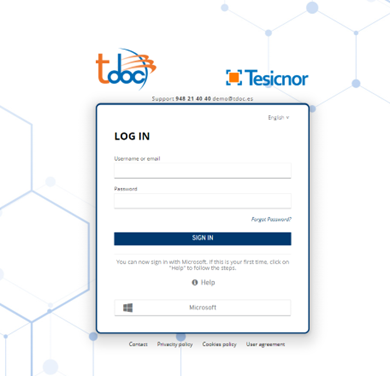
Once you have initiated the login process with Microsoft, it will request permissions for Microsoft to manage your session in Tdoc.
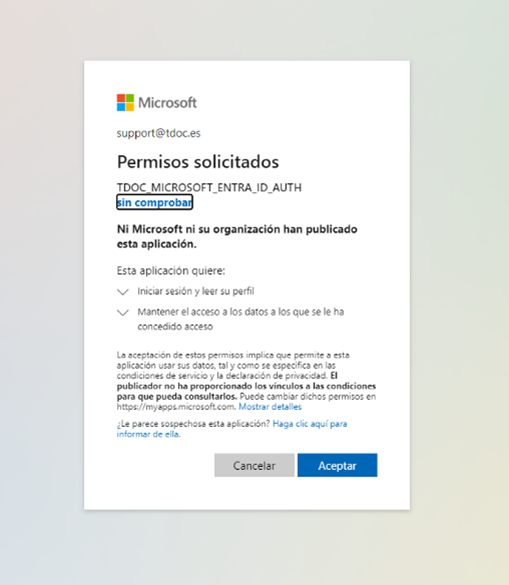
If you don’t have all the fields filled out, it will prompt you to complete the following form.
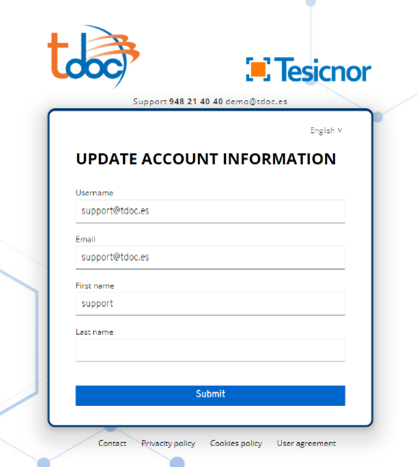
If you already had an account in Tdoc, you will see this page; if not, you will see a form to fill out with your personal information. You will need to click “Add to existing account,” and Microsoft will send you an email to verify your email.
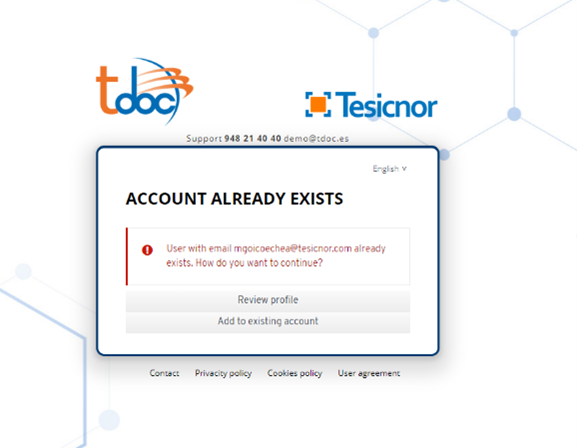
You will see a screen like the following.
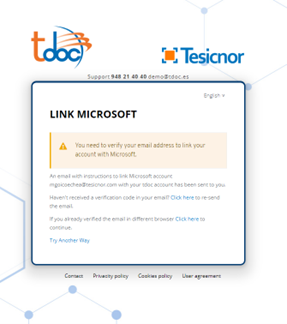
The email you receive is as follows.
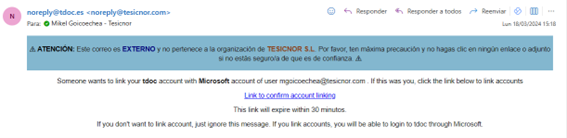
Once confirmed, you will likely be redirected to Tdoc. However, if you accidentally open the link in another browser, you will need to follow the steps and return to the browser where you were trying to log in and click the second “Click here.” Once you have done that, you will be redirected to Tdoc.
