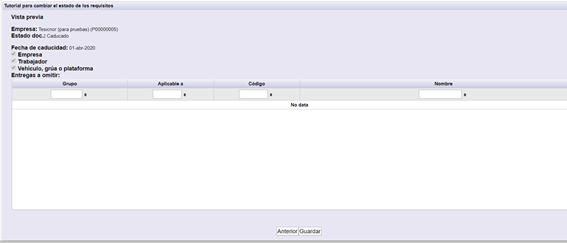Tutorial for changing the requirements status
It allows to change massively the documentation status.
1. Select the company.
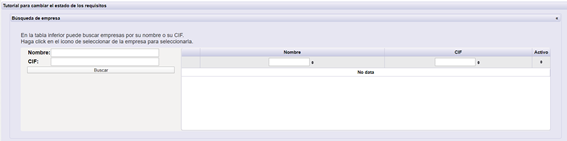
2. Select the state in which the requirement will remain.
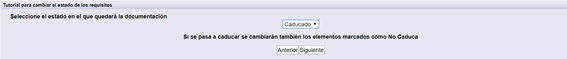
3. Select the documentation to be affected by the change:
- Requirement type (for a single requirement)
- Company/workers/vehicles–> select company, worker and vehicles (for multiple requirements)
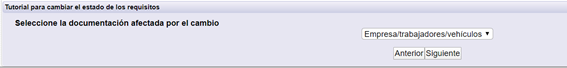
4. Select the requirements whose status you do not want to change.
5. Select the expiration date for the requirement. Mark the day it will expire.
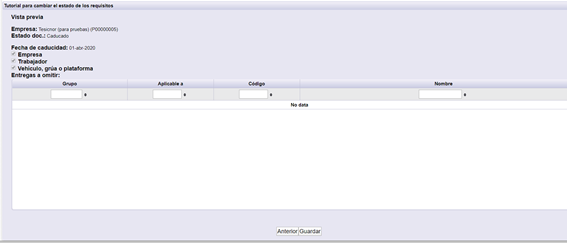
6. Preview.