Change user’s email
It allows to change massively the mails of the users.
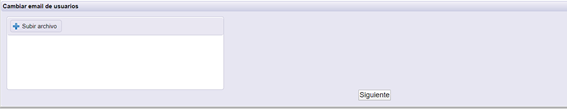
The template to be used for the change must be requested from Dev, fill in the required information, and upload the file. Click ‘Next’.
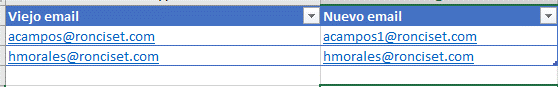
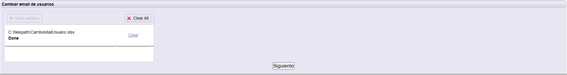
Click on ‘Next’.
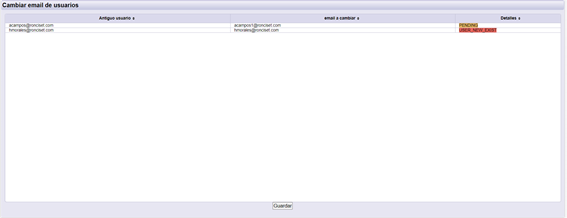
It shows the list of emails that you want to modify. If there is an error in any of them, it is indicated in red. Click on ‘Save’.
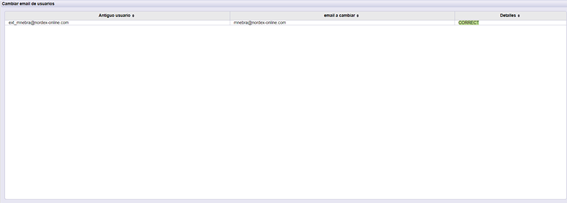
It shows the list of emails that you want to modify.
If there is an error in any of them, it is indicated in red. Users continue to keep the password they had with the old email.
