Requirements revalidation
From the main menu, the total number of existing requirements to be revalidated is indicated.
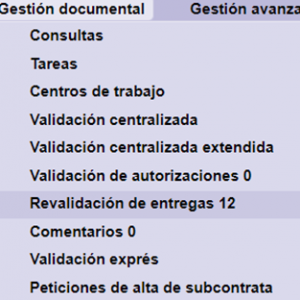
When there are requirements that must be revalidated (because the validation criteria have been modified or extended and you want to be sure that all requirements meet these new criteria), there is the Revalidation of requirements option.
If there are inactive workers at this time, their requirements do not go on to be revalidated. As soon as it is activated again, that is when they will appear again in Revalidation of deliveries. Therefore, this section must be checked.
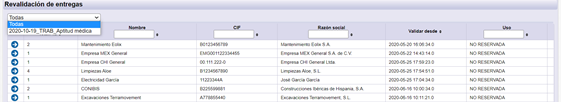
There is a filter, which allows you to filter different requirements that have to be revalidated. When selecting one of the requirements , the list of companies that must be revalidated for those requirements appears. Each of the requirements appears in the state in which the requirement is currently (red-green).
When entering any of them, it allows you to modify the requirement status as it corresponds, and then the requirement turns blue, to be able to distinguish which one we have validated or not.
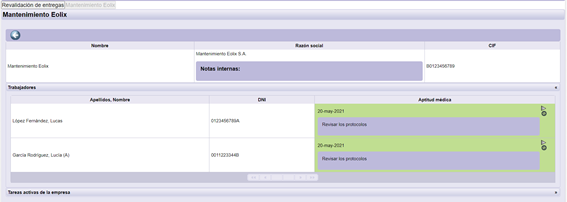
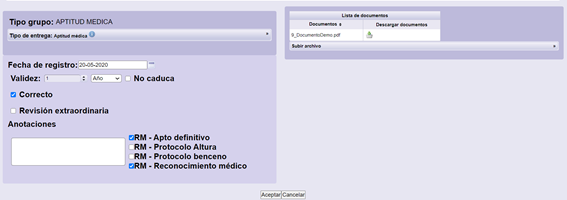
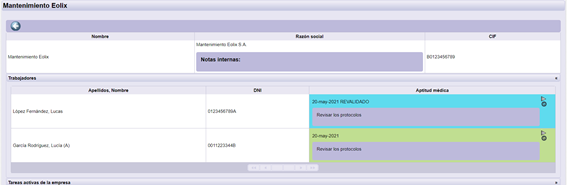
Once all requirements from the same company have been validated, the list will disappear.
