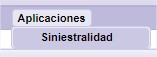tdoc
Accident rates configuration
The accident rates module can be enabled per customer, as configuration in tdoc. Notify to DEV to enable accident rates in tdoc.
As a Key User, you must configure which functional areas the accident rates module will affect. Only work centers in those areas will be affected. To do this, access the “Management of areas with accidents” operation. Then, select the functional areas that you want to be affected by accidents rates and press Save.
Accident rate users
The accident rates module has 3 types of user:
- Write user Accident rates administrator: corresponds to the global role ROLE_SINIESTRALIDAD
- Read-only accident rates administrator: corresponds to the global role ROLE_SINIESTRALIDAD_READONLY
- Accident rates contractor manager: any contractor manager (or contractors if they are general tasks) who has active tasks in centers in the areas defined to use accident rates will automatically have access to the accident rates module, using the same username and password as in tdoc.
Any of these 3 roles will see a new “Accident rates” menu, which will be a direct access to the accident rates website. They must log in, even if it is the same username and password.